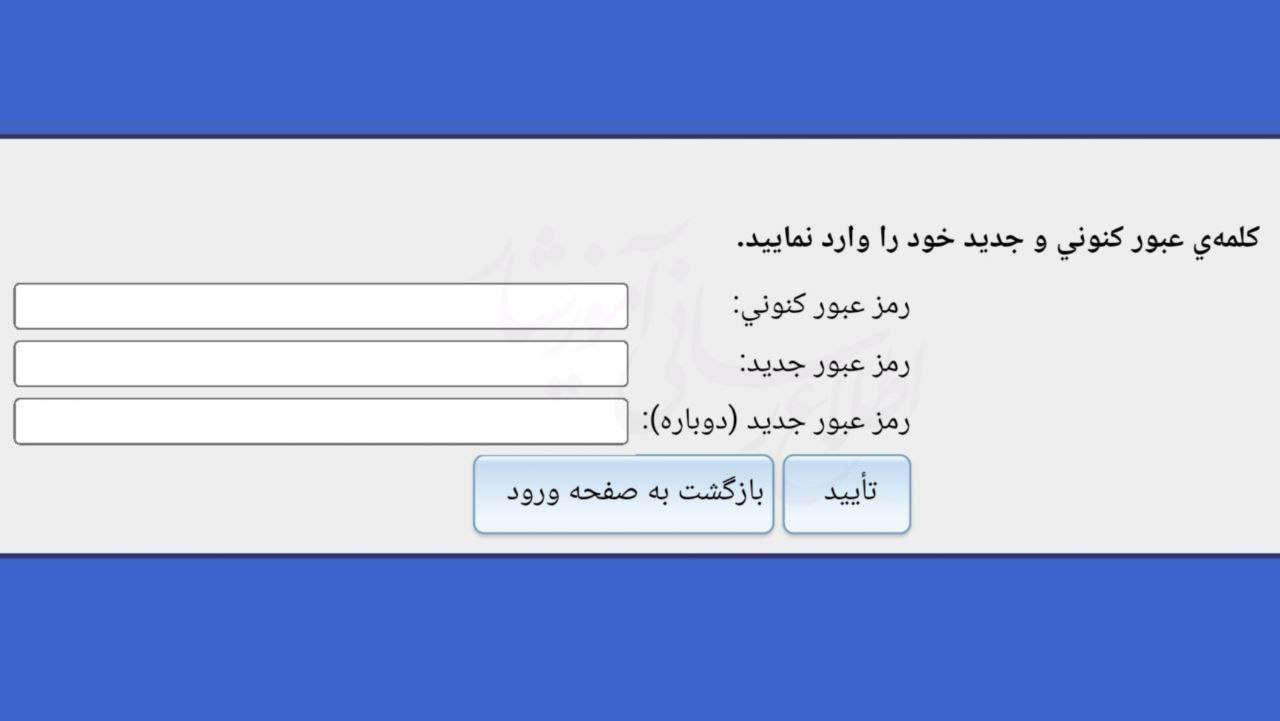#frequently asked questions Fixed the tutorial problem when using the forgotten password option
After selecting the option to forget the password and entering the user panel using the temporary password sent via SMS, you will be presented with the page shown in the above image, in the first field of which you must enter the current password (password that has been forgotten!) .
To solve this problem, in the current password field, enter the same temporary password sent by SMS and in the next fields, enter the new password of your choice and click on the confirm option.
#Teda_Rasane_Students_of_Azad_Mashhad_University
@Teda_Team
#Azad_Islami_University_of Mashhad
This post is written by teda_admin